使用Github Actions自动同步仓库代码至gitee
本文主要研究通过 github actions 自动同步仓库代码至 gitee,顺便了解一下github actions的基础用法。
1. Github和Gitee添加公钥
通过终端生成公钥
在终端中输入: ssh-keygen ,不需要输入任何信息,直接回车,默认生成公钥文件如图:
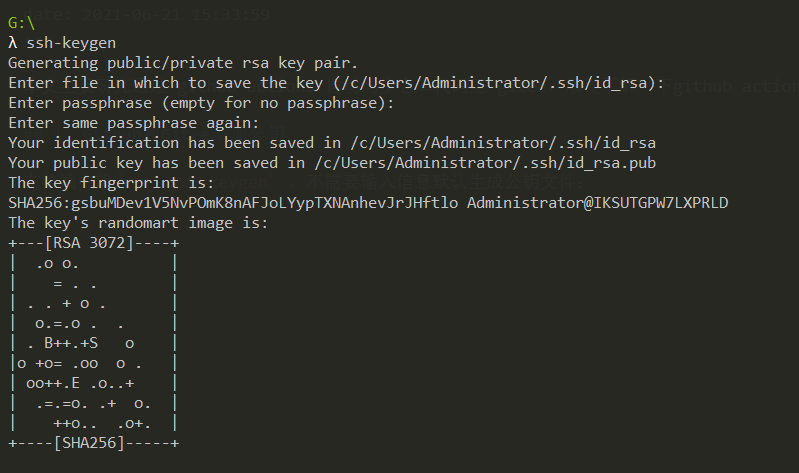
根据提示的文件路径,查看公钥内容:
1 | # 根据路径修改,如: cat /c/Users/Administrator/.ssh/id_rsa.pub |
添加公钥信息
将输入的公钥内容复制下来,分别添加至 github 和 gitee 账户设置中。
检查公钥是否成功添加
1 | ssh -T git@github.com |
返回成功认证的信息,则说明成功添加公钥。
1 | # like this. |
2. Github、Gitee 中添加新的token
1.github:
访问: https://github.com/settings/tokens
点击: Generate new token 按钮
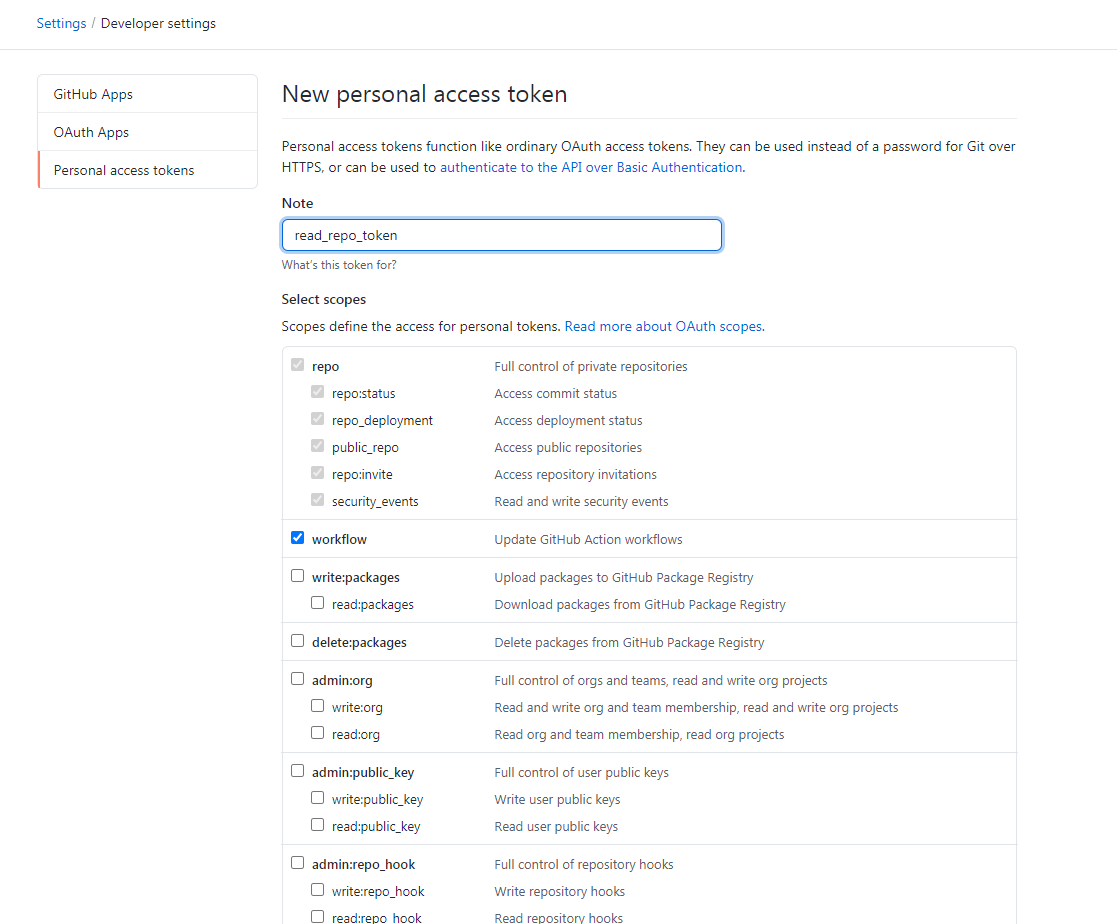
生成之后,复制好token信息保存起来,以后不会再次显示。
2.gitee:
访问: https://gitee.com/profile/personal_access_tokens/new
其他同上,保存生成的token信息。
3. Github仓库添加私钥
进入Github想要同步的仓库,选择 Settings -> Secret -> New repository secret :
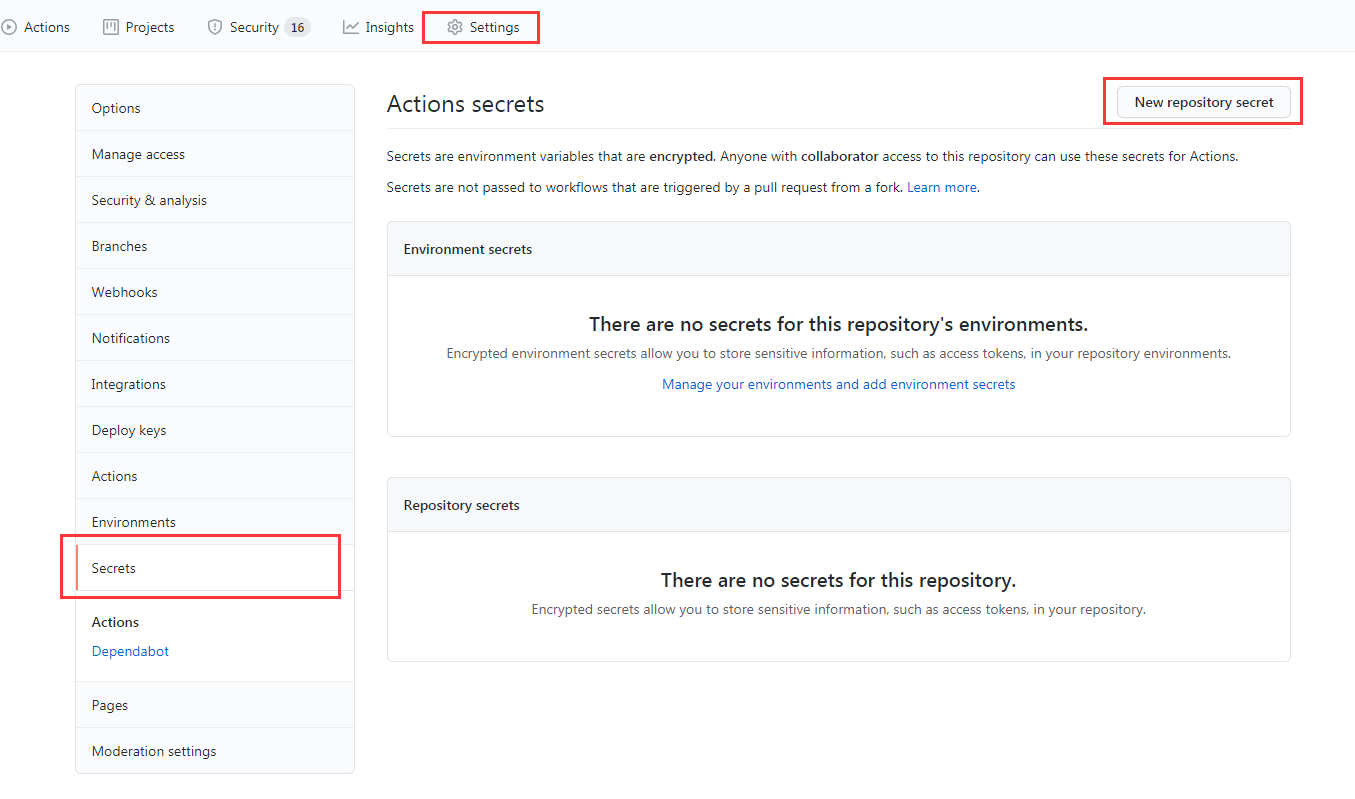
1.添加 ACCESS_TOKEN
新增 Secret 命名为: ACCESS_TOKEN ,内容是刚刚生成的 token 。
2.添加 GITEE_RSA_PRIVATE_KEY
新增 Secret 命名为: GITEE_RSA_PRIVATE_KEY ,查看之前在终端里生成的私钥:cat /c/Users/Administrator/.ssh/id_rsa ,把内容复制到 secret 里。
3.添加 GITEE_TOKEN
secret内容是之前生成gitee的access token。
最后检查一下是否在 Github 中添加了 ACCESS_TOKEN , GITEE_TOKEN , GITEE_RSA_PRIVATE_KEY 三个密钥。
4. Github 中添加 Actions
点击代码仓库中的 Actions ,可以自定义配置名称。
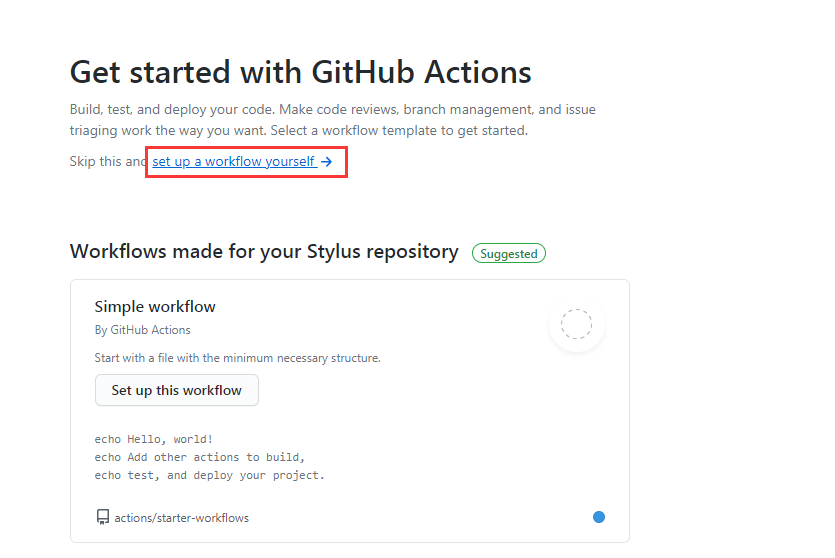
同步脚本
1 | # File: .github/workflows/repo-sync.yml |